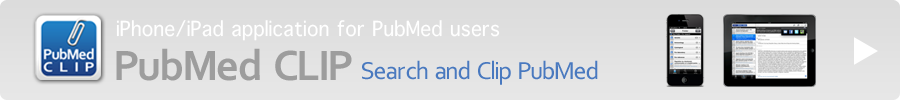Share the Event Data with iOS Calendar
|
TapCal can share the event data with the default calendar on your iPhone/iPod touch (iOS Calendar). When it is enabled, iOS Calendar reflects the modification(add, edit, delete the event) done on TapCal and TapCal reflects the modification done on iOS Calendar. 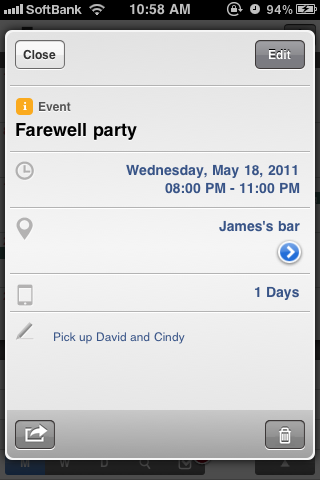 |
Enable Data Sharing with iOS Calendar
 |
Tap |
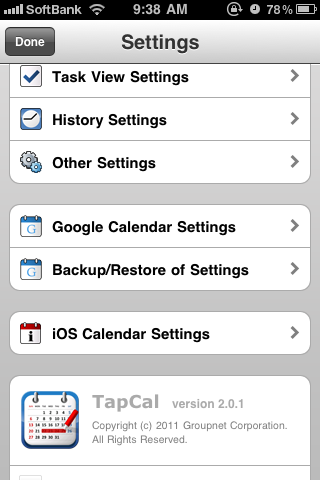 |
Tap [iOS Calendar Settings] in Settings view to open iOS Calendar Settings View. |
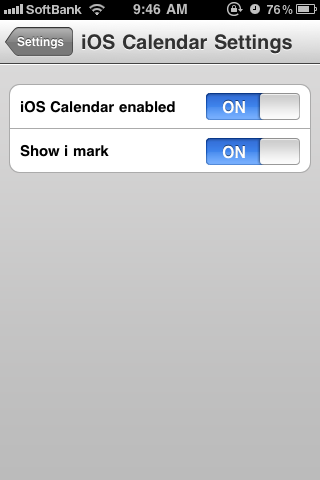 |
You can configure following items in iOS Calendar Setting view You can toggle on/off by tapping the item. |
If iOS Calendar is enabled, the list of iOS Calendar is displayed in Calendar Settings and you can configure show/hide option of each calendar.
In order to create the event to be shared with iOS Calendar, specify one of the iOS Calendars in the calendar fields of Add Event View.